Main section
Phishing and attempts at fraud on the Internet
Malware and phishing are still among the most popular methods used by attackers. These aim to get hold of personal details such as your SwissID login or to infect your computer or smartphone using a link or attachment.
If you suspect that you have received a fake message (or phone call) on behalf of SwissID and would like to clarify the matter, please feel free to contact our Customer Service.
Be vigilant:
-
SwissSign, provider of SwissID, never asks its customers for personal security elements such as passwords or credit card numbers by e-mail or telephone. Never divulge your personal details as your SwissID login information. Furthermore, customers are never asked to revalidate or modify their data.
-
SwissID e-mails are sent with «[email protected]», «[email protected]», «[email protected]» or «[email protected]» from our mail servers.
-
Do not trust unsolicited or unexpected e-mails. Names and logos of trustworthy companies are often misused for such scams.
-
Please do not reply to e-mails like this and do not follow the instructions they contain either – even if they tell you that your SwissID account will be blocked or deleted, or they make threatening demands.
-
If you are unsure, delete these e-mails and do not click on the attachment or link under any circumstances.
-
Do not install any software or apps if you are asked to do so in an e-mail or on the login page – even if the request appears to come from SwissID.
-
Check the authenticity of a website by clicking on the little lock in front of the URL. Secure websites have a valid certificate (see picture).
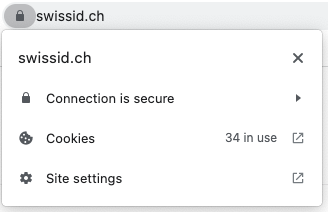
Already disclosed your data?
If you have entered your data on a phishing site, you should change your SwissID password immediately in your SwissID account under “Login settings”.
Report phishing e-mails
In the fight against attempted fraud on the Internet, your help is also needed. By reporting phishing attempts to the National Cyber Security Centre NCSC, you can help to protect other Internet users.
Your report can be used to remove the alleged phishing site more quickly from the network, reducing fraudsters’ chances of success. The NCSC operates the website antiphishing.ch for this purpose, where phishing site links or phishing e-mails can be reported without comment.
Report phishing calls or SMS/chat messages
Attackers no longer only use emails for phishing, but also try to do it by phone, SMS or chat message. You can also report such incidents to the National Cyber Security Centre NCSC. Please use the following form: report.ncsc.admin.ch/en.
With your report, at least callers/senders from Switzerland can be identified and handed over to the authorities if necessary.
Safety recommendations
Protect your computer with up-to-date antivirus software and a firewall. Install updates for these programs regularly or activate the function for automatic updates.
Keep your system up-to-date at all times and install the security updates provided for your operating system, browser, e-mail application or for any other programs or apps you use.
For more information about malware and phishing e-mails, dangers on the Internet and how to protect yourself, visit the following sites:
.jpg)

.jpg)

