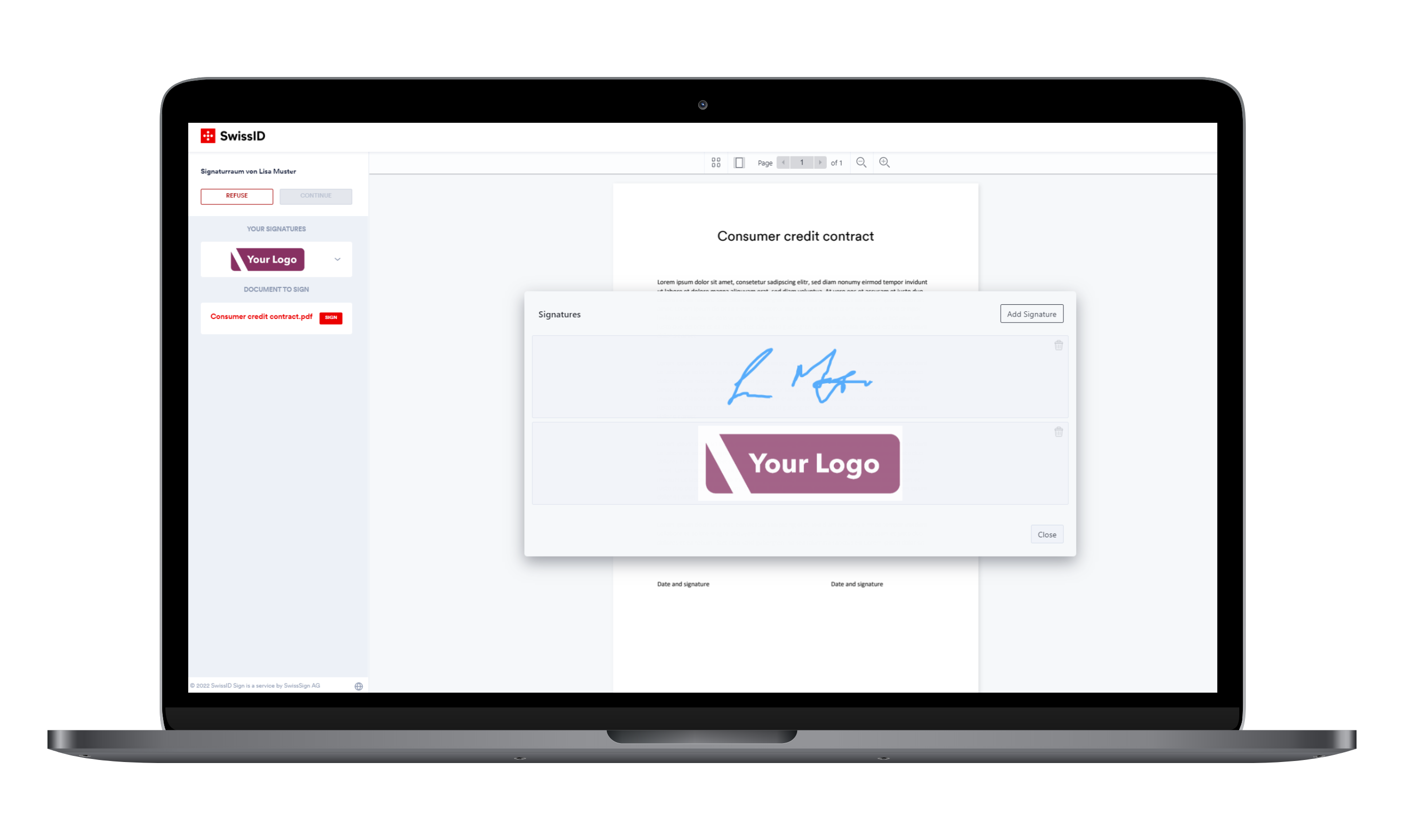Main section
Cyber Security Awareness or the "human factor"
We’ll show you how to transform the “human factor” into part of the solution and simultaneously open up new opportunities.
What role does the “human factor” play in IT security?
When it comes to IT security in the workplace, the oft-cited “human factor” is one of the biggest risks. Lack of knowledge, heavy workloads and lack of awareness of security issues all harbour risks. Reducing these risks should therefore be at the heart of every successful IT strategy. We’ll show you how to transform the “human factor” into part of the solution and simultaneously open up new opportunities.
Problem 1: People are people
Zunächst ist es wichtig zu verstehen, wieso der Mensch das wohl grösste IT-Sicherheitsrisiko für Firmen ist. Der Grund ist einfach: Er handelt menschlich und nicht wie eine Maschine nach einer programmierten Logik. Ein Beispiel: Ein Mitarbeiter erzählt einem Bekannten aus einer anderen Firma, dass sie im Unternehmen eine veraltete Version des CRMs verwenden. Ein Mitarbeiter der Konkurrenz bekommt dieses Gespräch mit und notiert sich alle Informationen.
Viele Hacker-Attacken nehmen auf diese Art ihren Anfang. Besonders heikel ist auch das Verhalten von entlassenen Mitarbeitenden, die ihrem Frust Ausdruck geben. Die meisten angegriffenen Firmen würden wohl bestätigen, dass es ohne den «Faktor Mensch» nicht möglich gewesen wäre, eine erfolgreiche Hacker-Attacke durchzuführen.
Possible solutions
Make sure your employees are aware of the risks. Regular training is a good tool to cement awareness of IT security. It’s also important to take the issue seriously within the company. Management should lead by example.
Problem 2: Passwords are annoying
Allzu menschlich ist auch die Abneigung gegen komplizierte Passwörter. Ob es der Name des Hundes oder eine dreistellige Zahlenfolge ist: Viele Passwörter sind einfach zu erraten. Oftmals werden sie jeweils gleich mehrmals verwendet oder schlimmstenfalls öffentlich zugänglich notiert – zum Beispiel auf einem Post-it.
Mitarbeitenden ist häufig nicht bewusst, welche Gefahr dieses vermeintlich normale Verhalten mit sich bringt. Es reicht bereits, dass ein Kleinkrimineller sich als Mitarbeiter der Reinigungsfirma ausgibt und das herumliegende Passwort eintippt. So kann er mit einem USB-Stick Firmendaten entwenden. Oder Schadsoftware installieren. Und wenn er etwas mehr Zeit hat und das Passwort an weiteren PCs oder in anderen Systemen ausprobiert, dann ist die Wahrscheinlichkeit gross, dass er sich zu weiteren kritischen Daten Zugriff verschaffen kann.
Possible solutions
Make sure all passwords consist of at least 8 characters. Do not use ordinary words, common passwords or simple sequences of numbers. Never reuse passwords. Ideally, you should combine numbers, letters and special characters without any discernible logic. Do not store your passwords physically at your workplace. Use a password manager instead. One final important point: do not share your passwords with anyone, not even your manager or the IT help desk.
Problem 3: Humans are social beings
Menschen werden gerne gelobt. Sie hören gerne, dass sie ihre Sache gut machen. Und in dieser Stimmung sind Mitarbeitende oftmals bereit, das eine oder andere aus ihrem Job preiszugeben. Diese menschliche Schwäche kann ein Angreifer ausnutzen und durch geschickte Fragen wichtige Informationen gewinnen.
Zusätzlich stehen jedem Angreifer sämtliche Informationen zur Verfügung, welche in den sozialen Medien geteilt werden. Gerade bei unbedarften oder frustrierten Mitarbeitenden besteht hier ein Risiko. Und à propos soziale Medien: Eine weitere Gefahr stellen auch Webapplikationen bekannter Messenger-Dienste dar, wenn sie auf dem Firmenrechner genutzt werden. Denn jede Sicherheitslücke darin kann zum Einfallstor für Angriffe auf Ihre Firmensysteme werden. Und es ist ein einfacher Weg, um gefährliche Dateien zu verbreiten und auf Downloads zu hoffen.
Possible solutions
Train your employees and impress on them the risks of an attack and possible attacker strategies. Make sure that company devices are not used to access social media, except for company purposes.
Problem 4: Devices are used for both company and private purposes
Sie möchten Ihren Mitarbeitenden WLAN zur Verfügung stellen? Gute Idee. Sie wollen es auch für private Geräte zugänglich machen? Ganz schlechte Idee. Denn Sie haben als Firma keinen Überblick über die Sicherheit fremder Geräte. Das öffnet Angreifern die Tür. Dasselbe gilt auch für andere private Geräte wie USB-Sticks oder externe Festplatten, die im Arbeitsalltag genutzt werden. Diese sogenannte «Schatten-IT» wird normalerweise ohne das Wissen der IT-Abteilung betrieben und stellt ein Sicherheitsrisiko dar.
Gefährlich kann es auch werden, wenn der Geschäfts-Laptop für private Zwecke verwendet wird. Selbst im Rahmen einer normalen Freizeitnutzung vergrössert sich das Risiko für die Firma, zum Beispiel wenn private oder ungesicherte öffentliche WLAN-Netzwerke genutzt werden.
Possible solutions
Be careful about granting access to the company WiFi. The company’s IT department should be familiar with and review the security of all connected devices. Only the company’s own USB sticks and hard drives should be used to store data. Be conservative in granting administrator rights. Only give these to employees who actually need them to work. This will prevent the installation of malware.
Problem 5: Employees handle data incorrectly
Stellen Sie sich vor, Ihr Buchhalter hat die Lohnliste versehentlich zweimal ausgedruckt. Das überschüssige Exemplar wirft er in den Papierkorb. Frei zugänglich für andere Mitarbeitende oder – noch schlimmer – Konkurrenten. So schnell können strategisch relevante Unternehmensdaten in die falschen Hände geraten.
Das gilt auch für den digitalen Raum: Wer auf seinem PC nicht mehr benötigte sensible Daten lagert, riskiert, dass die Firma im Falle eines Angriffs wichtige Informationen preisgibt. Und es ist fraglich, ob Mitarbeitende einen solchen Datenverlust tatsächlich melden würden. Falls sie sich überhaupt daran erinnern, diese Dokumente noch gespeichert gehabt zu haben.
Possible solutions
Make sure your employees treat confidential data responsibly. All documents containing company data should be either securely archived or shredded. Make it clear that any data loss must be reported immediately. It is very important to be tactful about this. Employees should not have any inhibitions, much less fears, about reporting data losses.