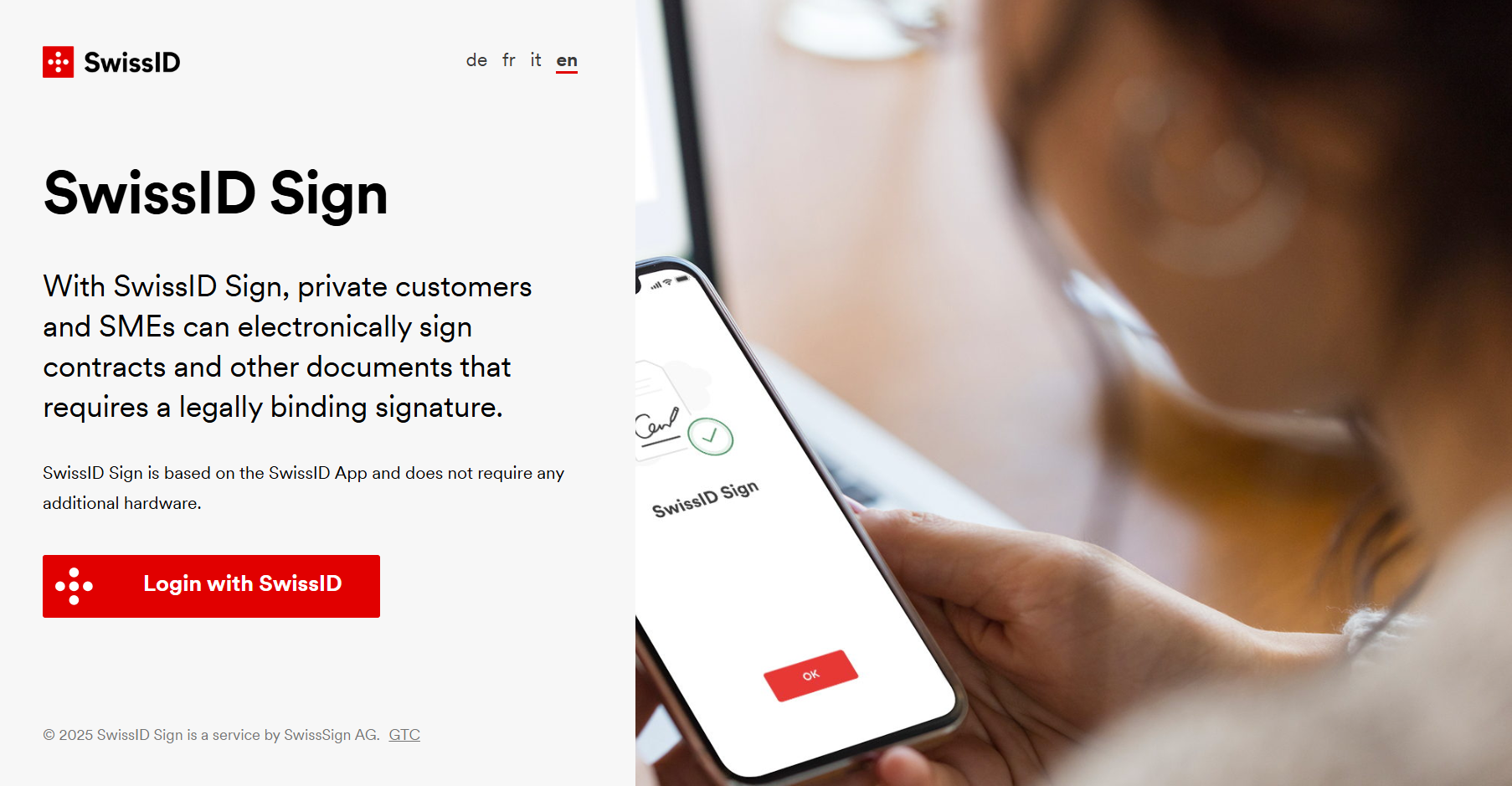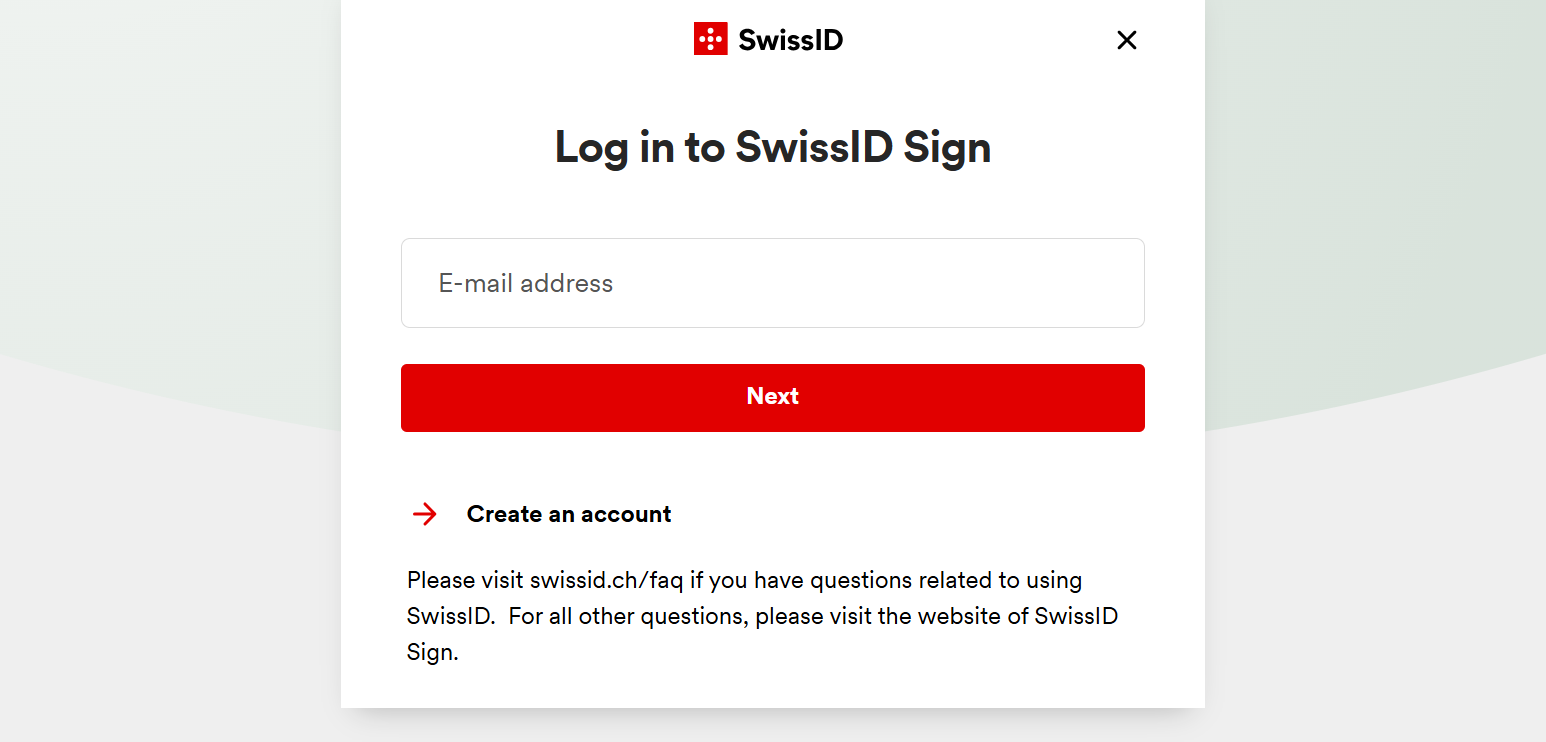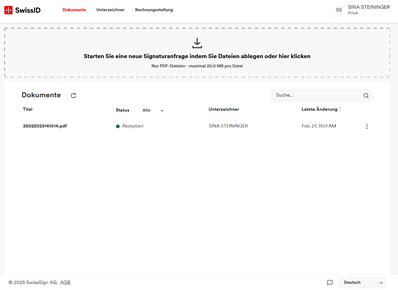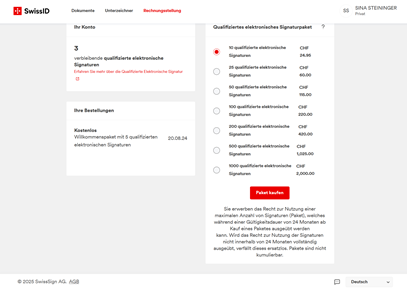Main section
Step by step to digital signatures
How to start signing with our web service
An overview of the first steps
Resources and contact
Download our detailed user guide.
Here you’ll find answers to frequently asked questions
If you have further questions or require technical assistance, please contact our support team, who are available to help in four national languages.